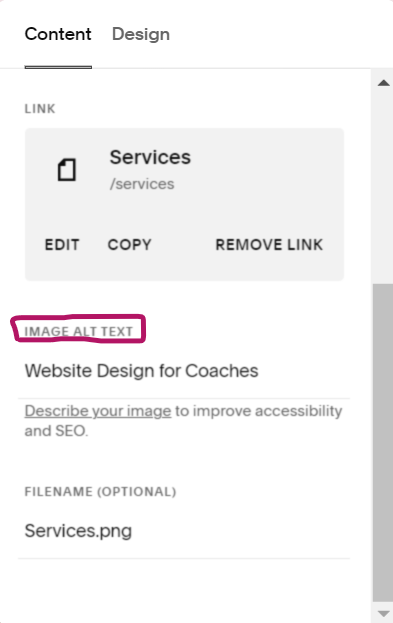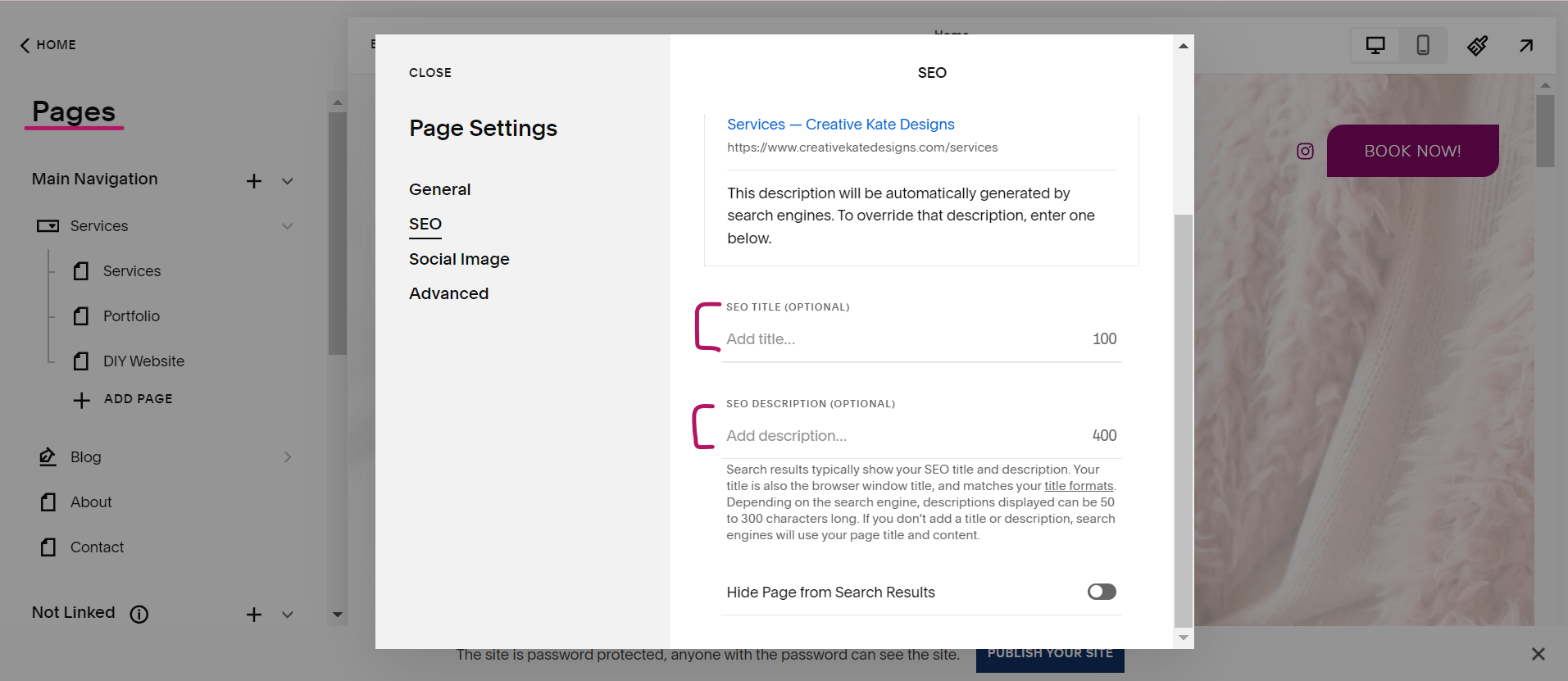Squarespace SEO tips for Coaches
SEO (Search Engine Optimization) is a fancy term for showing up on Google when people search for your services. It can often be very complicated and can seem daunting for sure, I will cover just the basic SEO tips here to make it easy on you to get started showing up on Google. I recommend using Squarespace to build your website because they make setting up your SEO relatively easy. However, there is a bit of prep work involved and that’s what this article will cover.
So let’s get into it! Here are my Squarespace SEO Tips for Coaches!
Step 1: Prep Work for SEO
It is super important that you include searchable keywords in your copy (text) for your website. You will want to do this for each page and every blog post. The keywords need to be different for each page (and blog post) but fall under the same umbrella of what you do and what you want to show up for on Google.
So when you are doing your Brand Discovery and deciding who your ideal client is you also want to decide what you want your keywords to be. Keywords are typically phrases people search for that solve a problem.
For example, if you are a sex coach and you help couples re-ignite the passion in their relationships again you will want to use keywords such as:
“Re-ignite the passion in your relationship”
“Restore the passion in your relationship”
“How to rekindle the spark in your relationship”
These all fall under the umbrella of what you specialize in and you can use different versions for different pages, blog posts or even if you work with individuals you can adjust the keywords so they make sense to your overall approach but show up in different searches.
Another thing to be aware of is that you want to have at least 500 words on every page you create and your keyphrase should be included 2-3 times on the page. This makes your website look legit to Google.
Lastly, if you can get your website linked on other websites (i.e. write a great blog post that gets shared, write an article on another website where they will link back to your website, etc.) that improves your SEO by ALOT!
Step 2: Filling in SEO Options on Squarespace
Once you have your keywords/keyphrases ready to go and you have created your copy for your website, you’ll want to start designing your website and adding in all your text and images.
As you add images you will see the option for “Image Alt Text” this is where you want to add your keyphrase to that image. Do this for EVERY image on your website. See the image below:
Next, you will want to go into the SEO options tab for each page of your website. To do this you will want to hover over the page on the left side menu of your Squarespace Dashboard. You will see a little gear icon pop up to the right of the page title. Click on that and a window will pop up. On the left hand side click “SEO”. See image below:
On that page there will be the option to fill in your SEO title and your SEO Description. It says this is optional but if you want to show up on Google, fill both of the fields in and include your keyphrase.
The title field should be whatever you named that page and the description field should include some text from the page that has your keyphrase and is under 300 characters.
You can also add a social image so that when you share the link it populates a pretty image from your page! The main thing to remember is that the better your keyphrases are and the more you use them throughout your website the better your SEO will be.
Have fun creating!
Need Help with your SEO? No problem! Book a consult with me HERE!